Courses
Kustomize Mastery: How to Manage Kubernetes Configurations with Ease.
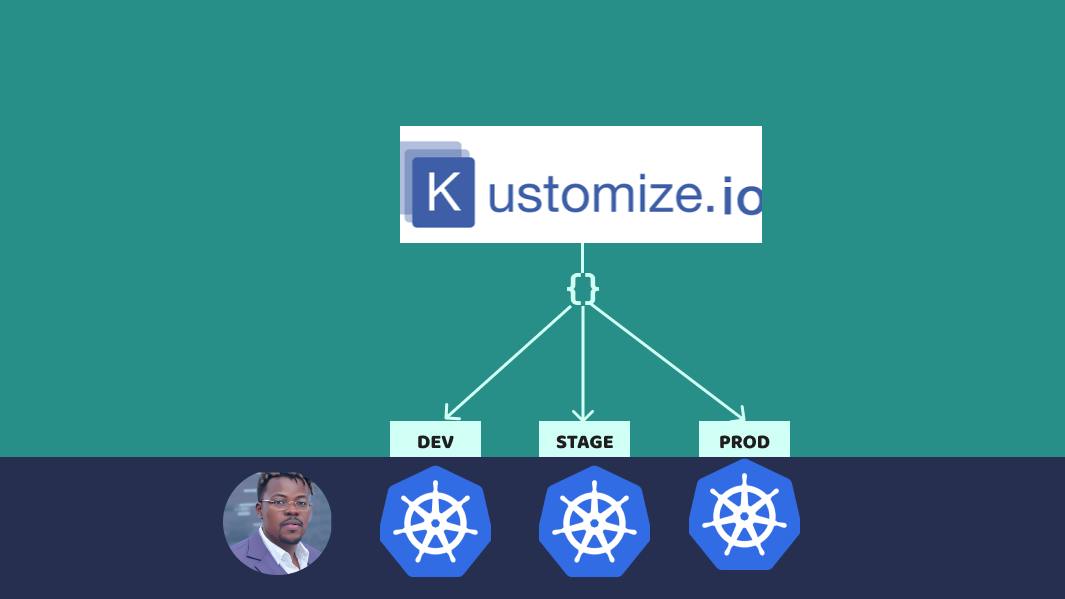
In this course, you will:
- Understand how Kustomize works.
- Understand how to use kustomize to manage kubernetes manifests for multiple environments from scratch.
- Apply kustomize to existing kubernetes configurations manifests.
- Assess and decide when to use Kustomize and when the use case isn’t suitable.
- Understand various ways to set up Kustomize and pros and cons of each.
Before taking this course, you should be:
- Familiar with what Kubernetes is and the basic structure of a Kubernetes manifest file.
- Have basic knowledge or experience working with YAML files.
- Interested in writing clean YAML code and applying best practices such as DRY (Dont Repeat Yourself) in your Kubernetes configurations.
This course is intended for:
- Beginner, Intermediate to advanced Kubernetes developers who are seeking new ways to manage their Kubernetes configurations.
- Developers who just want to get more familiar with Kustomize and the possibilities it offers.
- Developers looking for best practices around Kubernetes configuration management with minimal overhead. (I want to stick to YAML. I don't want to learn a new language just to manage my configurations).
Why you should take this course:
- Configuration management in Kubernetes becomes complicated the more you use it and the more complex your infrastructure gets, especially when you need to manage multiple environments.
- New Kubernetes developers end up duplicating their Kubernetes configurations across multiple environment directories, resulting in even more complication.
- Updating deployment manifests becomes really difficult when you need to make a simple manifest change, since this will need to be made in several places due to the duplication.
- Most other Kubernetes configuration management tools add more complexity to simple workflows, e.g. helm charts.
The name “Kustomize” is just cool and now integrated into kubectl :)
Extra things that come with this course:
- Access to the course Slack team, for getting help/advice from me and other students.
